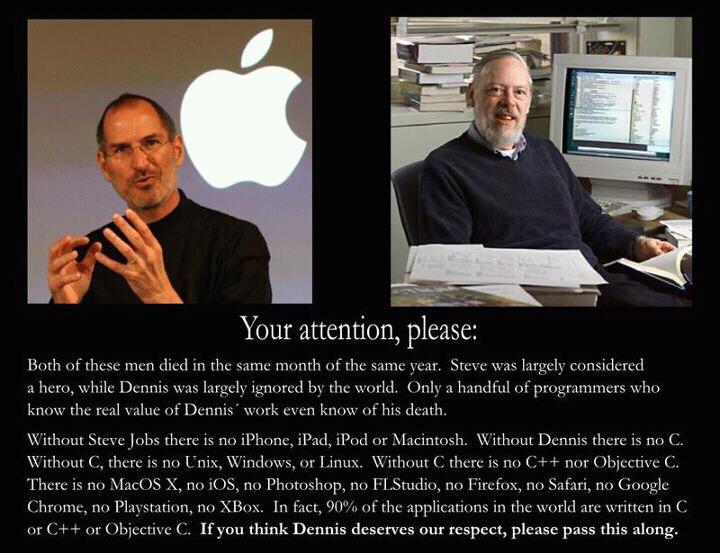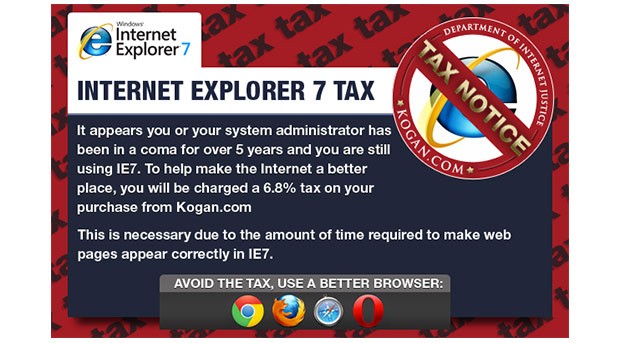
Australian online retailer Kogan.com has introduced the world’s first “tax” on Microsoft’s Internet Explorer 7 (IE7) browser.
The new 6.8% tax comes into effect on 13 Jun 2012 on all products purchased from Kogan.com by anyone still insistent on using the antique browser.
“As Internet citizens, we all have a responsibility to make the Internet a better place. By taking these measures, we are doing our bit.”
Good job – someone has to pay 🙂 Nice way of attracting attention and links as well.
Yearly Archives: 2012
Multiline regex search in NetNeans
Recently I needed to remove some old fashioned forms on an old fashioned project – static website with like 200 pages. Each form had a name attribute with value “form1” and varying contents spread throughout multiple lines. The idea was to use NetBeans Project’s Replace feature with “Regular Expressions” checked, to do it quickly like that:
<form name="form1">.*</form>
But it didn’t work. After a short research (still quicker then hand edit these 200 files) it became clear that “dot all” regex piece doesn’t include line breaks. The addition of “(?s)” part that indicates line feeds made it work for me, here’s the final line:
<form name="form1">(?s).*</form>
Cats with Thumbs?
The idea of cats just waiting to grow opposable thumbs never crossed my mind, after watching this ad it seems somehow logical and a little scary…
Agency: Wieden + Kennedy, London
Director: Ulf Johansson, Smith and Jones Films
Editing: The Whitehouse
Effects: MPC
Manually remove a broken package in Ubuntu/Debian
Recently I’ve had a problem with one of the packages (“deployment-daemon-zend-server”) that went broken after system upgrade, so that no updates or even new software could be installed. Here’s an error message I kept getting:
dpkg: error processing deployment-daemon-zend-server (--remove):
subprocess installed pre-removal script returned error exit status 127
That’s a nasty problem cause it has to be solved per hand – no automatic fixes via update manager and software center worked for me, I also tried the force removal of the package this way:
sudo dpkg --remove --force-remove-reinstreq PACKAGE_NAME
And it didn’t work either. So the solution here is to find all the package files, move them to a temporary directory and then force-remove the package. Following code did the job (replace PACKAGE_NAME with the name of the broken package):
sudo mv /var/lib/dpkg/info/PACKAGE_NAME.* /tmp/
sudo dpkg --remove --force-remove-reinstreq PACKAGE_NAME
Less known celebrity – Dennis Ritchie
Few words about legal hacking

If you’re web developer here is a service that will help your ego grow (for better or for worse) and will definitely support your security skills.
Challenges illustrate common vulnerabilities and security holes, they are not really hard to break but some of them are better protected then say UN website, so it’s like real-world hacking, but it’s legal 🙂 Have fun!
Complete Hacking Algorithm
All you need to know to be a hacker:
void main()
{
for(i = 0 knowledge; i < infinite knowledge; i++)
while(you don't know how something works)
{
Read(Your Brain, i);
Experiment(Your Brain, i);
Learn(Your Brain, i);
}
}
Arthur C. Clarke Predict the Internet
Very precise prediction of science fiction writer Arthur C. Clarke about the role (and size) of computers in our time.
Clip from 1974 for Australia’s ABC network, via gizmodo.com.
The Weirdest Explanation of PageRank Ever
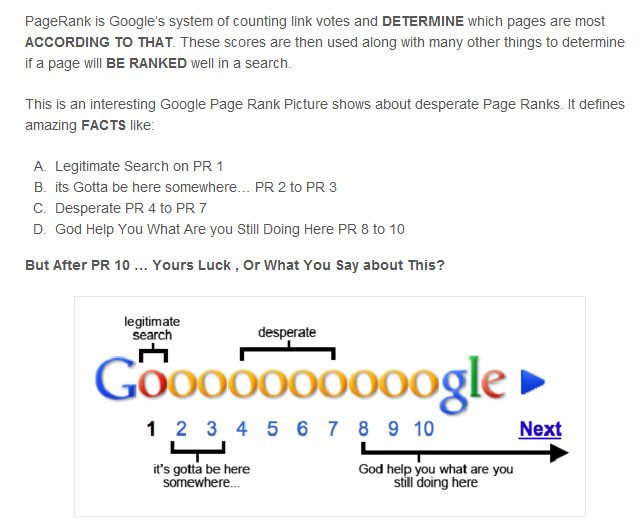
I wonder how do people come up with such ideas. According to SEOBullshit they really meant the whole thing 🙂