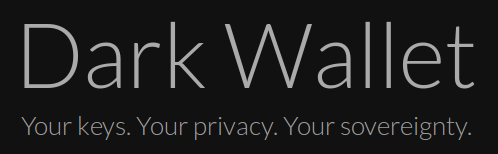This year the Elixir team has made a huge progress in the AI area, it has started with NX, then came Axon with somewhat higher level API and finally Bumblebee which makes using pretrained AI models and integrating them into Phoenix app really easy (I hate it when people say that, but in this case it’s the truth – it’s easy).
This Christmas I finally got to play with it and was surprised at how well it went. Bumblebee is still very new, the documentation is “fresh”, but despite that, it works quite well. There are also few libraries that would help working with the data (Scholar, Explorer, all came this year), but the important part is that we now have the ability to use available open source models without the need to train them.
I am not sure how commercially viable it is, but it’s definitely fun to play with 🙂
Here’s the result showcasing few models integrated into a sample Phoenix application.