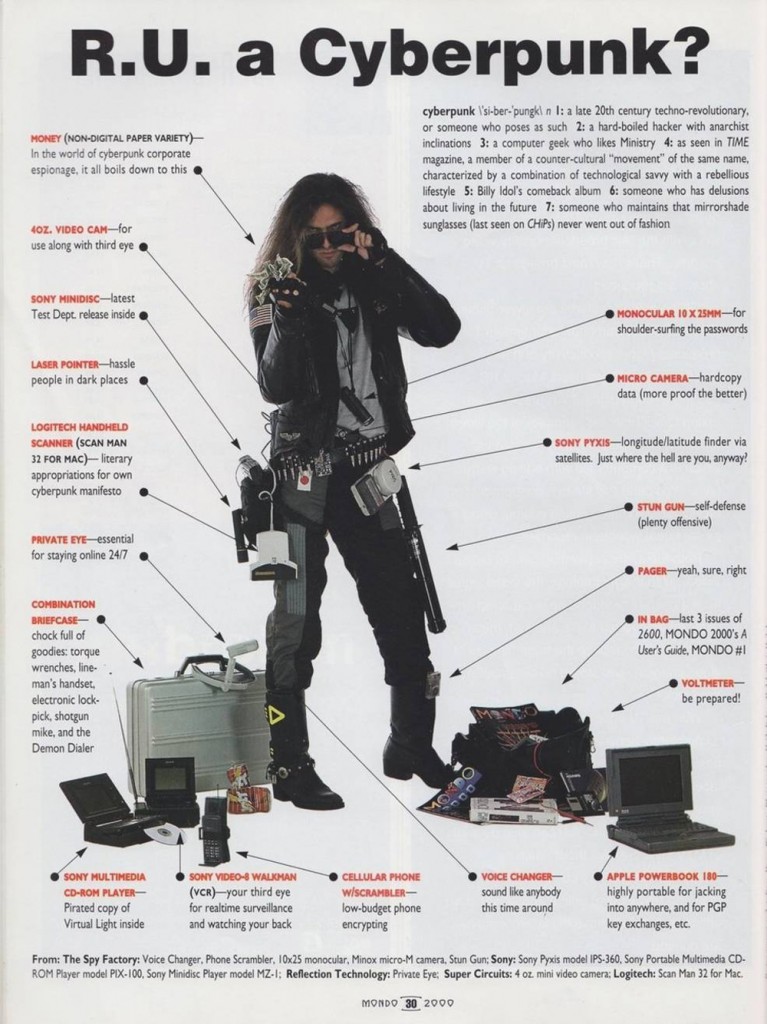Author: Martin Vargic via io9.
Author Archives: bcat
How To Fix Laravel 4.0 – 4.1 Upgrade
Recently I’ve upgraded a Laravel 4 application from version 4.0.10 to 4.1.18. Despite Laravel’s website having a nice upgrade guide I did encounter few quirks that needed a little attention and some extra work.
So the very first thing to do, would be to follow the mentioned guide, hopefully you’ll end up with working new version of your application and wouldn’t need anything else (use “php artisan” command in your application folder to check out the current Laravel version).
Though I ended up with the following error each time I tried to run an artisan command (including simple “php artisan”):
PHP Fatal error: Class 'Illuminate\Foundation\Providers\ConsoleSupportServiceProvider' not found ...
And there were indeed no ConsoleSupportServiceProvider in my installation. Surely “composer.phar update” did not work as well as it tries to execute “php artisan …” commands and suggested “composer.phar update –no-scripts” worked, but didn’t fix anything.
After a bit of research I ended up with a kind of “clean install” solution, so if you have the same or similar issue you may try following: Continue reading
CryptoKids by NSA
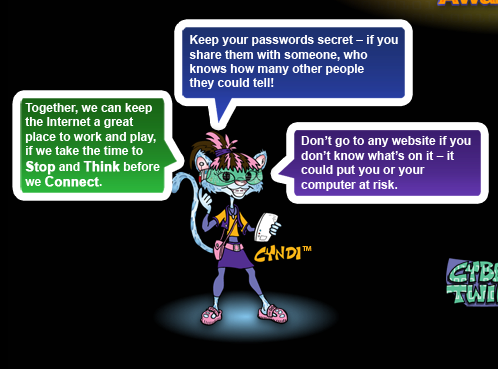
NSA’s privacy and cryptology related project for children – welcome to the dark & creepy side of the web…
via io9
Git Commit

Sad truth from xkcd.
Anonymous Ukraine
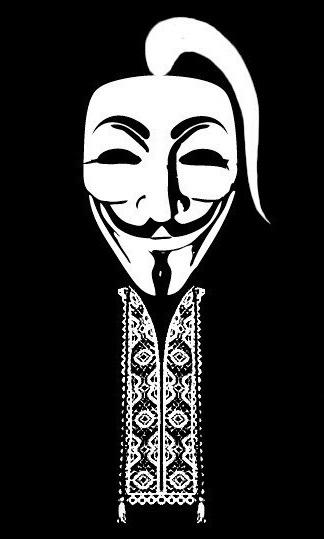
Anonymous Ukraine claim to reveal “the true face of the Ukrainian government and politicians” by leaking their private emails as a way to point the country in European direction.
Ukrainian State Customs was also cracked few days ago and Ukrainian Foreign Ministry before that.
jQuery Background Switcher: Navigation
Another update for our Unobtrusive Background Image Switcher jQuery plugin: new option to show the navigation links so that the user can switch between the images manually.
This option is disabled by default, to use it just enable the “links” option, the rest is up to CSS:
<div id="bg-body"></div>
<script type="text/javascript">
// array with image paths
var srcBgArray = [
"/path/to/image1.jpg",
"/path/to/image2.jpg",
"/path/to/image3.jpg"
];
$(document).ready(function() {
$('#bg-body').bcatBGSwitcher({
urls: srcBgArray,
alt: 'Alt text',
links: true
});
});
</script>
Since the images are not loaded at the time of the page load, they might have to be fetched after user clicks the link, in this case the loader animation has to be shown.
Loader element is created automatically if the links are enabled, the animation itself can be styled just as anything else, we included the default implementation in the demo.
Since we put few extra bytes to implement the new features, we now distribute the minified (with UglifyJS) version that is as light as 2.8 kb. If you want the source code – feel free to check out the Git repository.
Demo and downloads:
Cyberpunk poster from good old times
So we have retro-cyberpunk already? Time flies indeed… This one is from early 90’s:
Via io9.com and omnireboot.com.
Brain-to-brain Internet
“The Internet was a way to connect computers, and now it can be a way to connect brains” said Research Assistant Professor Andrea Stocco, after receiving a signal that made him involuntarily hit fire in a computer game. The signal was transmitted via Internet.
I wonder if brain-to-brain-web development would be awesome, definitely sounds like it.
More details in this article and on the research website.
Tor is not as safe as it used to be
Well at least Tor Browser bundle (Firefox with enabled Tor) for Windows. It seems to be infected with JavaScript malware supposedly originated with with FBI.
One solution would be to disable JavaScript but there is not much to do on the web without JS these days.
More info at boingboing.